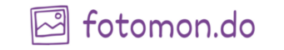Photographers who value the highest image quality can hardly avoid the RAW format. This format offers a wealth of possibilities that simply cannot be achieved with compressed formats like JPEG. If you’re wondering why you should use RAW, then read on. We explain why the RAW format is the best choice for your photography and how you can benefit from it.
Key Insights
- RAW files store all image information, providing maximum flexibility in post-processing.
- With RAW, you can correct mistakes in shooting and recover details that would be lost in JPEG.
- Editing RAW files requires special software but offers significantly better results.
- RAW is ideal for challenging lighting conditions and allows for more precise control over colors and exposure.
- Although RAW files require more storage space, they are often indispensable for professional projects.
The Magic of RAW Image Editing
Why RAW Files Offer More Flexibility
When you work with RAW files, a whole world of possibilities opens up for image editing. These files store much more image information than the usual JPEG format. This means you can adjust exposures without compromising image quality. Imagine you’ve taken a photo that’s a bit too dark or too bright. With RAW, you can correct it afterward without any loss of quality. You can change colors, adjust the white balance, and even recover details from overexposed areas. All of this makes RAW an indispensable choice for photographers who want to get the best out of their images.
The Role of Software Like Lightroom
Software like Adobe Lightroom plays an important role when it comes to editing RAW files. These programs provide you with the tools to truly optimize your photos. You can manage large collections of images while making detailed adjustments. Lightroom allows you to correct colors, adjust exposures, and even fix lens errors. And all this without having to be a professional. With a few clicks, you can edit your photos to match your exact vision. Another advantage is that with Lightroom, you can also set the white balance afterward, which is a big advantage, especially in difficult lighting situations.
Tips for Getting Started with RAW Editing
If you’re new to RAW editing, here are a few tips to make getting started easier:
- Experiment with white balance: Use the freedom to set the white balance afterward to create different moods.
- Play with exposure settings: Try brightening shadows or dampening bright areas to find the perfect look.
- Use lens corrections: Many editing programs offer the ability to correct distortions or vignetting.
With RAW, you have the ability to shape your photos the way you envision them. It’s like magic in your hands. Let your creativity run wild and discover what’s possible!
RAW Format: The Key to Perfect Image Quality

How RAW Preserves Image Details
Ever wondered why your images sometimes aren’t as detailed as you’d like? With the RAW format, you can preserve every tiny detail of your shot. Unlike JPEG, which compresses a lot of data and thus loses details, RAW stores everything your camera’s sensor captures. This means more room to adjust exposure and colors afterward without quality loss.
Comparison Between RAW and JPEG
Here’s a small comparison to illustrate the differences between RAW and JPEG:
| Feature | RAW | JPEG |
|---|---|---|
| File Size | Large, uncompressed | Small, compressed |
| Image Editing | Maximum flexibility | Limited |
| Color Depth | 12-14 bit | 8 bit |
| Quality | Higher, no losses | Losses due to compression |
Why Professionals Rely on RAW
Professionals swear by RAW, and for good reason. The ability to edit images down to the smallest detail is unbeatable. Especially in professional food photography, this is invaluable. Imagine being able to adjust the white balance, exposure, and contrast exactly as you want without compromising quality. This means your photos always look the way you envisioned them.
“With RAW, you have full control over your images, as if you could photograph the scene again.”
RAW is not just a format; it’s a philosophy. It gives you the freedom to fully express your creativity while ensuring the highest image quality. Try it out and see how it takes your photography to the next level.
The Technical Advantages of the RAW Format
Increased Brightness Levels and Color Depth
When you shoot in RAW, you’re dealing with incredibly many brightness levels. Imagine a JPEG image has 256 brightness levels. Sounds like a lot, right? But RAW easily tops that with up to 16,384 levels! This means you have much more room to edit the brightness and colors in your images without compromising quality. Your photos simply look more vibrant and realistic.
No Compression, No Losses
RAW files are like a digital vault for your image data. Unlike JPEG, which compresses data and loses details, RAW preserves all image information. This is especially important if you want to recover details from dark or bright areas in post-processing. The flexibility that RAW offers you is simply unbeatable.
The Importance of Dynamic Range
Dynamic range is another plus of RAW. It describes how well your camera captures the brightest and darkest areas of an image. With RAW, you can utilize the maximum dynamic range of your camera. This means you can tease out more details from shadows and highlights in post-processing. Ideal when shooting in challenging lighting conditions!
Once you’ve experienced the benefits of RAW, you’ll never want to go back. The freedom it offers you in editing opens up completely new creative possibilities.
Here are some advantages of RAW over JPEG:
- No compression: All image data is retained.
- Editing freedom: Adjustments without quality loss.
- Detail retention: Over- or underexposed areas can be corrected.
These differences make RAW particularly attractive for professionals and serious hobby photographers. And if you want to learn more about the enhanced control over photo editing, see how RAW performs compared to JPEG.
Practical Tips for Working with RAW
Storage Space and File Management
When you shoot RAW, storage space is your constant companion. A set of 100 RAW images can easily consume 10 GB or more. So, plan ahead! Large memory cards like 64 GB or 128 GB are super practical. And don’t forget to use an external hard drive or the cloud for long-term storage. RAW files are like digital negatives – you don’t want to lose them.
Tips for effective file management:
- Create a clear folder structure for each project or shoot.
- Use the RAW + JPEG mode if your camera supports it.
- Use metadata to make your images easier to find.
Efficient RAW Conversion
The right software can really make your life easier. Programs like Adobe Lightroom or Capture One are perfect for converting your RAW files into editable formats. These tools not only offer a lot of editing options but also help you keep track.
Choosing the Right Camera Settings
When shooting in RAW format, you have a lot of freedom but also responsibility. Make sure you choose the right resolution – more details mean more storage space needed. A larger sensor in your camera helps capture more light, which improves image quality.
When shooting landscapes or portraits in RAW, compare the images in steps and take a break to assess the results later with fresh eyes.
When is the RAW Format the Best Choice?
RAW in Landscape and Portrait Photography
When shooting landscapes or portraits, the RAW format can be worth its weight in gold. Why? Because you can simply get much more out of your images. The details in the clouds, the fine tones in a face – all of that is preserved. With RAW, you have the ability to correct mistakes in post-processing without compromising image quality. Imagine you’ve taken a breathtaking landscape photo, but the sky looks boring. With RAW, you can make the sky more dramatic without it looking unnatural.
Challenges in Difficult Lighting Conditions
Do you know what it’s like when you’re shooting at sunset or in a poorly lit room? It can be really tricky to get the perfect shot. This is where RAW comes into play. It offers you the flexibility to adjust exposure and white balance later. So you don’t have to worry about whether the lighting conditions are perfect. RAW files store more information than JPEGs, which means you have much more room to maneuver when editing.
Projects That Benefit from RAW
There are certain projects where you should definitely use RAW. These include professional shoots where image quality is the top priority. Also, in artistic projects where you play a lot with colors and contrasts, RAW is the right choice. Here are a few examples:
- Wedding photography: Every detail counts, and you want to capture the best moments perfectly.
- Product photography: Customers expect flawless images that showcase the product in the best light.
- Architectural shots: The structures and lines must be depicted clearly and precisely.
If you really want to get the best out of your photos, there’s no way around RAW. It gives you the freedom and control you need to realize your creative vision.
The Role of Hardware in Shooting with RAW
Influence of Camera and Lenses
When shooting in RAW format, the choice of camera and lenses plays a crucial role. A larger sensor can capture more light, which is especially advantageous in low-light conditions. Cameras like the Canon 5D or Nikon Z6 offer great possibilities here. A good sensor ensures that the details in your images are preserved even at high ISO values.
Optimal Use of Sensors
Your camera’s sensor is your best friend when it comes to RAW photography. It determines how much light and detail can be captured. A high-quality sensor offers better dynamic range and less image noise. This means you can get more out of your photos, especially in high-contrast scenes.
Software That Supports RAW
Besides hardware, the right software is also important. Programs like Adobe Lightroom or Capture One are optimized specifically for editing RAW files. They provide you with tools to precisely adjust sharpness, contrast, and colors. A powerful processor and sufficient RAM are crucial to efficiently use this software.
The right combination of camera, lens, and software can make the difference between a good and a great photo. Use the technical possibilities available to you to get the best out of your RAW files.
Why Every Photographer Should Try RAW

The Learning Curve and Its Benefits
When you start with photography, the RAW format can initially seem intimidating. But don’t worry, the learning curve is worth it. RAW offers you the opportunity to get the best out of your photos. You can recover details and adjust colors that you simply wouldn’t achieve with JPEG.
- More control over exposure and white balance
- Greater flexibility in editing
- Higher quality of final results
RAW is like a treasure chest full of possibilities. Sure, it takes a bit of practice, but once you get the hang of it, you won’t want to miss the benefits.
Experiences of Professionals and Amateurs
Many professionals swear by RAW because it allows them to implement their artistic vision without compromise. Amateurs also quickly discover that they can better express their creativity with RAW. The advantages of RAW are simply too convincing to ignore.
“RAW has taken my photography to a new level. The ability to control every detail is simply unbeatable.”
How RAW Fosters Creativity
With RAW, you have the freedom to shape your photos the way you envision them. You can experiment in post-processing without fear of quality loss. This opens up new creative avenues and helps you develop your own style.
- Experiment with different editing styles
- Use the full range of colors and contrasts
- Develop your own unique look
Ultimately, RAW is not just a file format but an invitation to take your photography to a new level. Why not try it today?
Conclusion: Why RAW Has the Edge
So, if you’ve read this far, you now know why RAW is the thing. Sure, the files are larger and take up more space, but hey, you get full control over your images in return. You can adjust colors, correct exposure, and recover details that are simply lost in JPEG. Especially when you’re shooting landscapes or portraits, you want to get the best out of it, right? And honestly, who wants to settle for less when you can have more? So grab your camera, set it to RAW, and get started. You’ll see the difference, promised!
Frequently Asked Questions
What is the RAW format in photography?
The RAW format stores the raw image data captured by the camera. This data is unprocessed and contains more information than compressed formats like JPEG.
Why should I shoot in RAW format?
The RAW format offers more flexibility in editing. You can adjust exposure, colors, and other settings without affecting image quality.
How do I edit RAW files?
You need special software like Adobe Lightroom or Photoshop to edit RAW files. These programs allow you to optimally adjust the image data.
What are the disadvantages of the RAW format?
RAW files are larger and require more storage space. Editing can be more time-consuming as it requires special software.
Can I convert RAW files to other formats?
Yes, with programs like Adobe Lightroom or Capture One, you can convert RAW files to formats like JPEG or TIFF.
When is the RAW format particularly useful?
RAW is ideal for situations with difficult lighting conditions or when you need maximum control over image editing, such as in portraits or landscape shots.