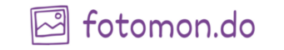Do you have a camera and want to take better photos? Then you should know about exposure compensation. It’s a simple tool that helps you adjust the brightness of your images just right. Whether in sunlight, snow, or at night – with the right technique, you can take your photos to the next level. In this article, you’ll learn everything important about exposure compensation and how to use it optimally.
Key Insights
- Exposure compensation helps avoid overexposure and underexposure.
- Small adjustments of +/- 0.3 or 0.7 can make a big difference.
- The histogram is a useful tool for assessing exposure.
- In situations with challenging lighting conditions, compensation is especially important.
- Software like Lightroom and Photoshop can help with post-processing.
What Is Exposure Compensation and Why Is It Important?

Basics of Exposure Compensation
Exposure compensation is a useful tool on your camera that allows you to manually change the brightness of a photo. Imagine taking a picture and it’s either too bright (overexposed) or too dark (underexposed). With exposure compensation, you can adjust this in small steps to achieve just the right exposure. This feature is found in almost every modern camera and can be used in P (Program Auto), A/Av (Aperture Priority), S/Tv (Shutter Priority), and sometimes even in manual mode.
Why Automatic Exposure Metering Isn’t Enough
Your camera’s automatic exposure metering tries to optimize the ratio of aperture, shutter speed, and ISO value to ensure the photo is correctly exposed. But in many situations, it reaches its limits. Especially in scenes with a high dynamic range, where both very bright and very dark areas are present, the camera may struggle to find the right exposure. The result is often an image that is either too dark or too bright in important areas.
Typical Situations for Exposure Compensation
There are some typical scenarios where you should use exposure compensation:
- Backlight Situations: When the main light comes from behind, the subject can often appear underexposed. This often happens with outdoor portraits when the sun is behind the subject.
- Snow or Sand: These bright environments often lead to underexposed photos because the camera thinks it’s much brighter than it actually is. Without exposure compensation, such scenes often appear gray and flat.
- Night Photography: In low light, the camera may tend to overexpose to show details in the dark areas. This can lead to noisy and low-contrast images.
Tip: Even though automatic exposure metering works well in many situations, there are moments when you should take control. With a little practice, you can learn when and how to use exposure compensation effectively to take impressive photos.
Techniques for Applying Exposure Compensation
Exposure Mode and Compensation Settings
If you want to use exposure compensation, it’s important to choose the right exposure mode. In program, aperture, or shutter priority mode, you can optimally use exposure compensation. In manual mode, you adjust the exposure by changing the aperture, shutter speed, and ISO yourself. Look for the exposure compensation symbol on your camera, often a +/- symbol, and turn the dial or use the buttons to adjust the exposure in third or half steps.
Small Steps for Big Impact
Adjusting the exposure in small steps can make a big difference. Often, +/- 0.3 or +/- 0.7 is enough to optimize the image. Too large adjustments can easily lead to overexposure or underexposure. So, proceed in small steps.
Histogram as a Tool
The histogram on your camera shows you how the brightness is distributed in your image. A balanced histogram means a good distribution of lights and shadows. Use the histogram to make more precise adjustments. In challenging lighting conditions, the histogram can be a real lifesaver to find the right balance.
With these techniques, you can master exposure compensation and take your photos to a new level. Experiment with different settings and find out what works best for you.
Exposure Compensation in Different Photography Scenarios
Portrait Photography in Sunlight
Portrait photos in bright sunlight can be a real challenge. The sun can cast harsh shadows on the face and blow out details. This is where exposure compensation comes into play. A slight negative value, like -0.3, can help avoid overexposure and retain details in the face. This keeps your subject clearly visible and the colors look natural.
Night Shots and Cities at Night
In night shots, the camera often tends to overdo the exposure to show details in the dark areas. This can lead to unsightly noise. A slight overexposure, about +0.3 or +0.7, can help highlight details in the shadows without letting the bright lights bleed out. A tripod and manual mode are your best friends here.
Snow and Sand Landscapes
Bright environments like snow or sand can lead the camera to reduce the exposure too much. The result? A gray, flat image. To avoid this, you should increase the exposure by +1.0 or even +2.0. This keeps the snow bright white and the sand glowing in its natural color.
In these scenarios, an external handheld light meter can often provide more accurate measurements than your camera’s automatic exposure metering. This way, you can ensure your images look exactly as you envision them.
Creative Use of Exposure Compensation
Highlighting Details
If you take a photo and notice that important details are disappearing in the shadows, exposure compensation can be your best friend. By slightly increasing the exposure, you can make these details visible without overexposing the rest of the image. Imagine photographing a person in the shade of a tree. By making a small adjustment to the exposure, you can highlight the face while maintaining the natural atmosphere.
Creating Moods with Shadows
Sometimes you don’t want everything perfectly lit. Darker shadows can add depth and drama to an image. By reducing the exposure, you can create a mystical or mysterious mood. Imagine photographing an old castle at sunset. A slight underexposure can enhance the shadows and give the image a dramatic touch.
Silhouettes and Backlight
Silhouettes are a great way to play with shapes and contours. When shooting against the light, you can use exposure compensation to make the subject appear as a dark silhouette against a bright background. Backlight shots at sunset are ideal for this. A significant underexposure ensures that the subject remains dark and the sky shines in all its colors.
Creative exposure compensation is like seasoning when cooking – a little can make a big difference. Try it out and discover new dimensions in your photos!
Software and Post-Processing for Perfect Exposure

After taking the shot, the fun really begins: post-processing. Even if you’ve already achieved a lot with the camera, the right software can make a difference.
Adobe Lightroom for Fine Adjustments
Lightroom is like a Swiss Army knife for photographers. It offers you the ability to adjust exposure, contrast, and colors with precise sliders. Especially if you want to highlight the fine details of an image, Lightroom is unbeatable. You have control over highlights and shadows, which is particularly helpful in getting the best out of your photos.
Photoshop for Complex Retouching
When it comes to detailed editing, there’s no way around Photoshop. With its layer and masking tools, you can work specifically on certain areas of the image. Masking is your best friend when you want to change only parts of the image without affecting the rest. Whether you want to remove distracting objects or add creative effects, Photoshop offers you all the possibilities.
Post-Processing Tips for Beginners
- Take small steps: Don’t overdo it right at the beginning. Small adjustments can already make a big impact.
- Save the original image: Always keep a copy of the original. This way, you can go back at any time if something goes wrong.
- Save regularly: Nothing is more annoying than losing hours of work. Get into the habit of saving regularly.
- Experiment: Dare to try different techniques. Sometimes unexpected paths lead to the best results.
Post-processing is not just a technical process, but also an opportunity to let your creativity run wild. There’s no right or wrong, only what you like.
Common Mistakes and How to Avoid Them
Too Strong Correction and Its Consequences
Too strong exposure compensation can quickly lead to overexposed or underexposed images. The image then looks unnatural and loses details. Be sure to make the correction in small steps, for example in third or half steps. This way, you can fine-tune the brightness and avoid drastic changes.
Forgetting Exposure Compensation
It happens quickly: you focus on the moment and forget to adjust the exposure compensation. Especially in challenging lighting situations like backlight or shooting in the snow, this can lead to problems. Make it a habit to regularly check the exposure compensation to get optimally exposed images.
Errors in HDR Photography
In HDR photography (High Dynamic Range), it’s important to set the exposure compensation correctly. If you make mistakes here, the images can look unnatural or lose important details. Experiment with different exposure levels and carefully check the results to get the best out of your HDR photos.
The right exposure compensation is like the salt in the soup – a little makes the difference, too much can ruin everything. Practice, experiment, and find the balance that makes your photos shine.
If you want to learn more about adjusting brightness and contrast to make your images brighter, you’ll find helpful tips on image editing. Try it out and improve your photos!
Practical Exercises to Improve Exposure Compensation
Exercise with Different Lighting Conditions
Try choosing a scene with different lighting conditions. For example, a window with strong light coming through while the room inside is rather dark. Take multiple shots with different exposure compensations, like -1, 0, and +1. Compare the results and see how exposure compensation affects the image. This exercise helps you develop a sense of the differences.
Photographing Portraits in Backlight
Go outside and photograph someone with the sun behind them. This is a typical situation where exposure compensation is really useful. Try different compensation values, like +0.3 to +1.0, to properly expose the subject’s face. This way, you find out which value gives the best results.
Night Photography and Exposure Compensation
Take your camera to the city at night. Photograph a lit cityscape and experiment with different exposure compensations. The goal is to find the balance between the bright lights and the dark areas. Pay attention to how exposure compensation affects image quality and dynamic range.
Exposure compensation is not just a technical adjustment, but also a creative decision. It allows you to shape the image the way you envision it. Also, check out high-key photography to see how light distribution affects the image.
Conclusion
So, that’s it for exposure compensation! I hope you now have a better sense of how to take your photos to the next level. It’s really fascinating how a small turn of the dial can make such a big difference. So, grab your camera, go out, and try it out. And don’t worry if it doesn’t work right away – practice makes perfect! Share your best snapshots with us and let us know how it went. Have fun photographing and see you next time!
Frequently Asked Questions
What is exposure compensation?
Exposure compensation is a function that allows you to manually adjust the brightness of a photo to avoid overexposure or underexposure.
Why is exposure compensation important?
It is important to achieve the right exposure in situations with difficult lighting, preserving details in bright and dark areas.
How can I set exposure compensation on my camera?
Look for the +/- symbol on your camera, turn the dial or use the buttons to adjust the exposure in small steps.
Can I use exposure compensation in manual mode?
In manual mode, you adjust the exposure by aperture, shutter speed, and ISO, so separate exposure compensation is not necessary.
What software can help with post-processing?
Programs like Adobe Lightroom and Photoshop offer tools for adjusting exposure and improving image quality.
Does exposure compensation affect image quality?
Yes, proper exposure compensation can improve image quality by ensuring no details are lost.